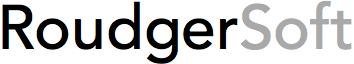No sound for alerts or confirmations
Make sure the volume control of the device is not at least
Go to Settings > Sounds and change the volume
or enable “Change with Buttons” and increase the volume with the + button
iPhone manual for more information
Check that the device is not in silent mode
Flip the Ring/Silent switch to put iPhone in ring mode
iPhone manual for more information
No vibration for alerts
Check the compatibility of the device
The vibrator works only with compatible devices (iPhones).
iPods and iPads are not equipped to vibrate.
Check the activation of the vibrate for the current mode
Go to Settings > Sounds and turn vibrate on for Ring or Silent mode.
Ring or Silent mode is defined by the Ring/Silent switch.