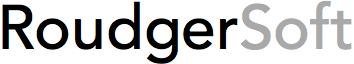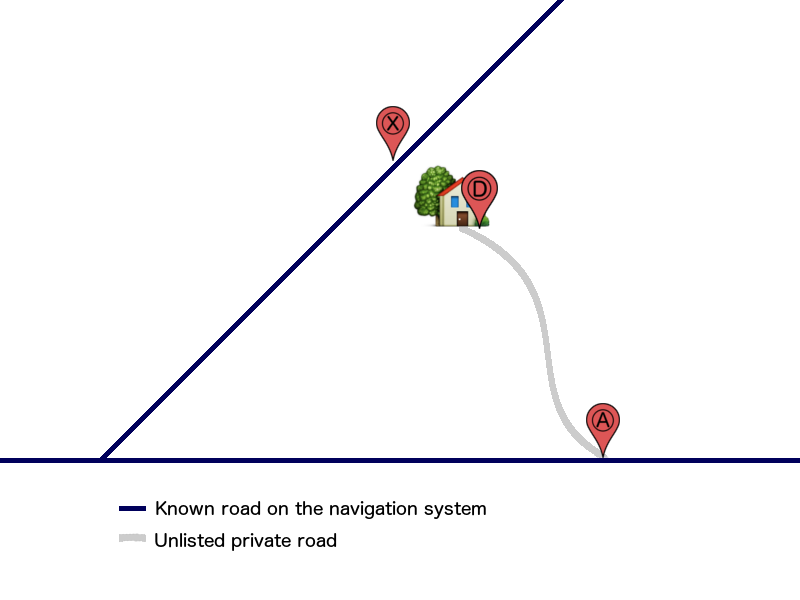ABGPS
• adds your GPS location to your Contacts cards.
• opens your favorite navigation app* directly from the device address book.
ABGPS is available in free version and pro version **
More generally, ABGPS allows all uses GPS coordinates in collaboration with the functions of your iPhone that allows you to accurately find your parking spot or Jack ski chalet…
- obtaining the current position (or input known coordinates), now possible from the Apple Watch**
- obtaining the postal address from the GPS coordinates (requires Internet connection)
- save GPS coordinates in Contacts**, the address book of the device, and sync via iCloud
- saving and sharing links with ABGPS, Google Maps and Apple Maps
- sending coordinates to a navigation application* from the app or directly from Contacts**
- simplified backup of a temporary GPS point** (a parking space for example) and navigate to it
- sharing by sms, email, …
* Apple Maps, Google Maps, Mappy GPS, MAPS.ME, MotionX-GPS, Navigon, Navmii, Sygic, TomTom, Waze.
** Limitations of the free version (Pro version available via in-app purchase):
• saving GPS coordinates in Contacts limited to 5
• fast management of temporary GPS points unavailable (the points acquired from the Apple Watch are therefore unusable)
• opening an abgps:// link from a third party app (including Contacts app) not available